Mineral UI color provides themes built on inspiring hues and grounded in usable grays. Mineral UI is committed to providing an easy path to creating accessible palettes and themes.
Guidelines #
Color is used to establish focal points or highlight important information. Mineral UI uses color as a tool for communication and secondarily as decoration. Overuse of color will overload the viewer and undermine any effect it had in creating a visual hierarchy.
Take care when overriding individual theme values, since they enable consistent styling through automatic application of tone and shadowing.
Themes #
A theme is composed of a hue color ramp and the base gray ramp. Every theme uses the base gray ramp.
You can create your own theme:
<value>_60represents the base color for the theme.- Hue ramps are generated from 10 points placed on a Bezier curve with 3 anchors.
- The top point represents
<value>_10. - The middle point represents
<value>_60. This value should have a contrast ratio against white of at least AA. - The final point represents
<value>_100. - Each value is evenly distributed. Some manual adjustment might be necessary.
- Depending on the mood and tone for the theme, some curves are steeper and some more shallow. The theme will appear brighter and more saturated with shallower curves.
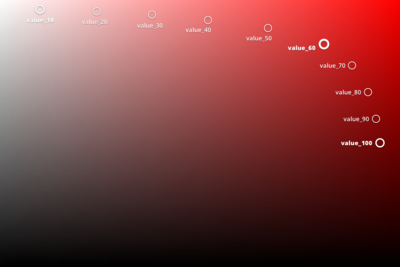
Variants #
Variants are used in Mineral UI to aid users' understanding of the status of different callouts, actions, buttons etc.
The color system features three variants to represent intention:
- Success: confirming actions or messages that were successful, or will begin a successful action.
- Warning: actions or messages that indicate a warning or may produce an undesirable result.
- Destructive: actions or messages that indicate errors or potential to destroy/remove data.
Accessibility #
Always consider customers who have different accessibility (a11y) needs, e.g. those who are color blind or visually impaired, when choosing colors. Color ramp values have similar accessibility values even when themes are switched out.
Most themes are WCAG AA+ accessible. If a higher level of accessibility is required, allow the user to activate an accessible theme as a user preference.
AA has a contrast level of 4.5:1 or higher, and AAA has a contrast of at least 7:1. AA Large means the font size must be at least 18 points or 14 points bolded to be AA accessible.
Ramps #
You can choose one of these ramps to create a theme. The default Mineral UI theme is built from "blue".
The name of the hue in the Mineral UI theme.
The CSS Hue, Saturation & Lightness value. Hue is set by the wavelength of light, saturation is how gray the color is, and lightness is the light/dark value.
The a11y rating of white on top of this color. AA and AAA denote the minimum contrast ratio.
The a11y rating of black on top of this color
- <theme>_<value> The name of the hue in the Mineral UI theme.
- White Accessibility Rating The a11y rating of white on top of this color. AA and AAA denote the minimum contrast ratio.
- Black Accessibility Rating The a11y rating of black on top of this color
- hsl(H, S%, L%) The CSS Hue, Saturation & Lightness value. Hue is set by the wavelength of light, saturation is how gray the color is, and lightness is the light/dark value.